I love Relative Finder from the BYU Family History Technology Lab.
Go to https://www.relativefinder.org/ and login with your FamilySearch.org account.
Relative Finder will pull up to 14 generations of FamilySearch Family Tree data based on your account. You need to be connected to deceased generations in FamilySearch for this process to work. 90% of people with FamilySearch accounts are not yet connected to all four grandparents in the FamilySearch Family Tree. If you haven't yet been into FamilySearch or haven't been into your account for awhile, you will need to go there first to make sure you are connected to deceased generations.
There are currently two parts to Relative Finder: Public Groups and User Groups. The Public Groups are data sets the provider maintains that contain a specific set of individuals. For example, there are only 40 signers of the US Constitution.
User Groups can contain an infinite amount of people. Users join these groups by entering in the group name and group password.
You can create a User Group and invite anyone to join by providing them the group password.
You can also manage the group and add the FamilySearch PID of deceased people to any User Group you have created and you can choose at any time to leave any User Group that you have joined.
Relative Finder works by finding the nearest common deceased ancestor between you and the other people in the selected group. Because the data of living people in FamilySearch is protected you may find, in a common User Group, that your relationship to your immediate family members may be listed as cousin instead of sibling or parent. Remember that Relative Finder looks for the nearest common deceased ancestor. It doesn't know that you and your sister are siblings if the nearest deceased ancestor is a grandparent; it does know that your relationship is at least cousins.
In a User Group, if you and a friend find that you are related, you may notice that each of you show a different common ancestor. This is common and just means that you are connected on multiple lines.
Relative Finder reports relational data from FamilySearch Family Tree data. The relationships are only as valid as the Tree data. If you find inaccuracies in Relative Finder, then you are finding inaccuracies in the Family Tree. This provides a perfect opportunity to research and document and source the line in question. There are many instances of duplicate individuals in the Family Tree that need to be identified and cleaned and merged. Some gateway ancestors in Family Tree are not able to be merged at this time, but will be within the next two years. This will clean up the data even more. Once changes are made to the Family Tree, you will want to update your view of the Tree data in Relative Finder. You do this by going to "Settings" and select "Update Tree".
I noted in the list above that it looks like I am related to Orville Wright. This caused a lot of excitement in my family and we had a few discussions yesterday. I wanted to know more about the Wright brothers, so I looked up information about them on a historical website and found that their parents were Milton and Susan Koerner Wright. If you notice in the chart below from Relative Finder, it looks like Orville's parents are Charles and Ruth Wright. So I went to FamilySearch Family Tree. Due to some incorrect merging a couple of years ago by multiple people, the records of my relative named Orville got mixed with the records for the famous Orville Wright. What a huge mess! And a lot of work that needs to be done to get it fixed. Anyone in my family need a new project?
I have recently created two User Groups.
I am currently serving as the family history consultant in my LDS ward and I recently created a group for my ward members for the following three reasons:
- A FamilySearch account connected to deceased generations is needed for Relative Finder to work. Relative Finder is a great gateway for getting people into FamilySearch; perhaps they will linger there.
- It is fun to see the famous people you may be related to; only if the Family Tree data is correct. And if they find something wrong, now they have a family history project to work on.
- Build unity in the ward family. When you realize that your neighbor / ward member is really your cousin, you feel greater love toward the other person. This can open doors for family collaboration.
Energized ward about family history.
It is fun to find cousins.
No one knows who the women are in the group because of their maiden names.
Relative Finder just created a new tool that helps fix this maiden name issue. Under "Settings" one can now "Edit Display Name". So now the women can chose what shows up as their last name on the charts and lists in Relative Finder.
I also created a group for my high school graduating class. I am the chair of our 30th class reunion in a few years and I thought this would be a fun way to keep the connection and conversation going between reunions. There is also a common belief among some Utah historians that everyone who has pioneer ancestry in Utah is related to each other. I want to test this theory on a small scale. I also want to know about my potential cousins I grew up with in an area that my ancestors settled; though my parents were transplants to the area.
Give Relative Finder a try. Create a group with your friends or associates. Have fun!
Be nice to everyone you meet; you never know who you may find to be your cousin!



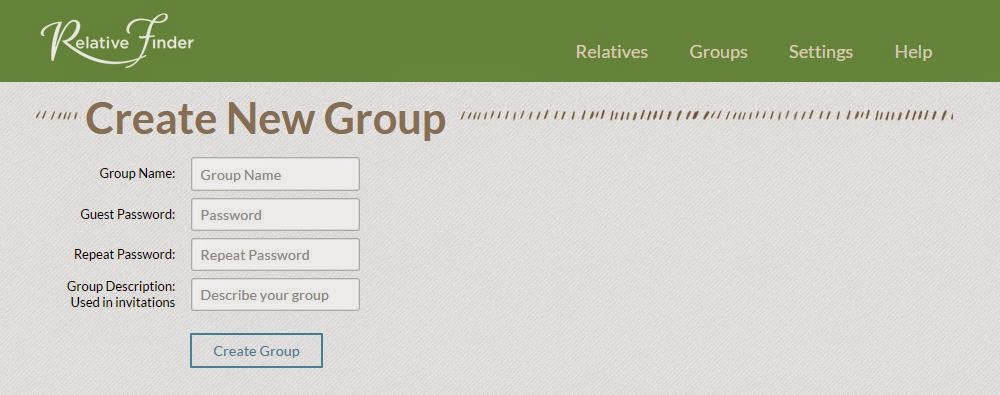



Cool. I can't wait to try it out! Thanks.
ReplyDeleteAmy,
ReplyDeleteI want to let you know that two of your blog posts are listed in today's Fab Finds post at http://janasgenealogyandfamilyhistory.blogspot.com/2015/03/follow-friday-fab-finds-for-march-6-2015.html
Have a great weekend!
Is there a way to follow your blog through email?
ReplyDeleteJeri
Jeri - in the right side bar of the blog is a "Follow By Email" entry point for you to enter your email address. You will get an email for you to confirm that you are following the blog. Thanks for asking! - Amy
DeleteIt's been several months since I was last on that site. I wanted to share it today with some kids at a family history center. However I cannot get the page to load no matter what I try. Any tips? Has the site closed? If you have any tips idea what's going wrong I'd love to hear it. Thanks
ReplyDeleteStill functioning: https://www.relativefinder.org
DeleteThe design and some of the functionality have changed since I wrote the blog post last March. They did a major upgrade in the Summer. I'm working on an updated post.
I just logged in and it seems to be working. I'm using the Chrome browser - perhaps you can try using a different browser?